Assigning a Name¶
Learning Objectives:
- Understand the concept of a variable.
- Assign a value to a variable.
- Use assignment in calculations.
- Understand the ways that students get assignments wrong.
- Reuse variables across different assignment statements.
A computer can associate a name with a value. It does this by creating a variable, which is space in computer memory that can represent a value. An example of a variable is a score in a computer game. The score usually starts at 0 and increases as you play the game. The score can change or vary during the game, which is why we call it a variable. You also associate a name with a value when you enter a new contact name and phone number in your cell phone. When you tell your phone to call “Alexa” it will look up the phone number associated with that name and call it.
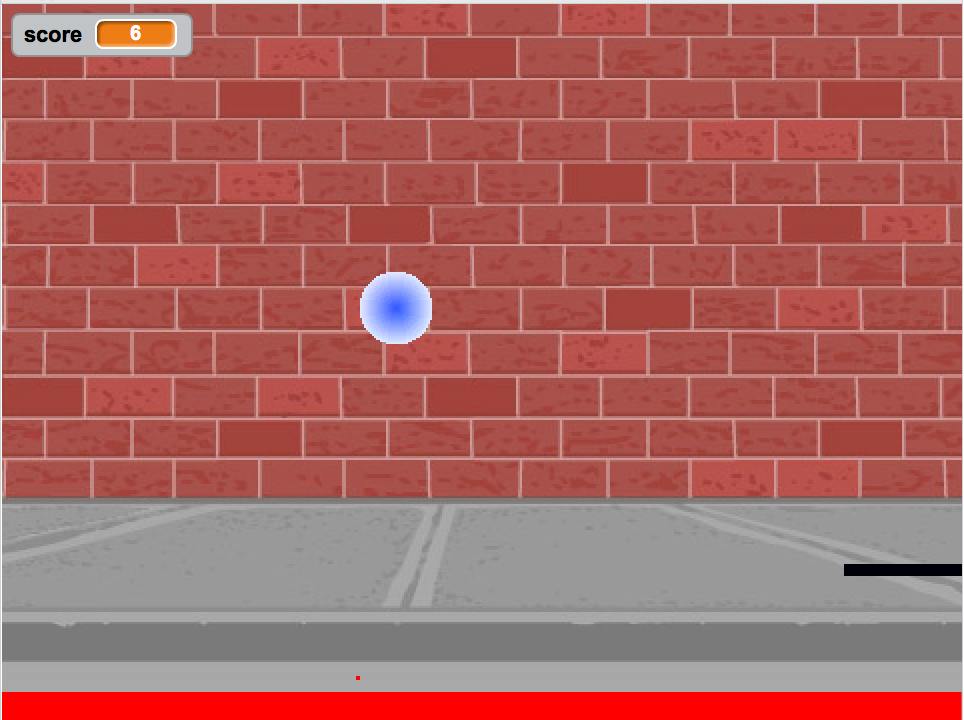
Figure 1: A pong game in Scratch with a score shown in the upper left.
Think of a variable as a box that has a label on it and you can store a value in the box. The value can be anything that can be represented on a computer and stored in a computer’s memory. A computer’s memory is only made up of numbers (really, just patterns of voltages, but we can think about them as numbers). Everything that a computer can remember in its memory is translated into these numbers – but don’t worry about how this works right now.
In programming languages, setting a variable’s value is also called
assignment. A statement like a = 4 means that the symbol a refers
to space (in the computer’s memory) that is assigned the value 4. When we
use the symbol a in a program the computer will substitute the value 4.
If we later change the value stored at a, say by doing a = 7.2 then we
say that the variable a now has the value 7.2 meaning that the value in
the box (memory) associated with the name a is changed to 7.2.
Click on the right arrow below to play the following video.
Legal Variable Names¶
There are restrictions on what you can use as a variable name.
- It must start with a letter (uppercase like
Aor lowercase likea) or an underscore_ - It can also contain digits, like
1or9, just not as the first character - It can’t be a Python keyword such as
and,def,elif,else,for,if,import,in,not,or,return, orwhile. These have special meaning in Python and are part of the language. - Case does matter. A variable named
resultis not the same as one namedResult.
Since you can’t have spaces in a variable name you can either join words
together by uppercasing the first letter of each new word like
heightInInches or use underscores between words height_in_inches.
Uppercasing the first letter of each new word is called camel-case or
mixed-case.
Note
Different programming language communities have different conventions or styles in addition to the legal rules defined by the language. Camel-case is commonly used for naming variables in the Java programming language, for example, while in Python underscores between words is preferred. Python even has its own Style Guide for Python Code.
-
csp-3-1-1: Which of the following is not a legal variable name?
- _a1
- You can use an underscore as the first character in a variable name
- my_name
- You can use an underscore between words in a variable name.
- amountOfStuff
- You can use both uppercase and lowercase letters in a variable name.
- BMP
- You can use only uppercase letters in a variable name.
- 1A
- You can't use a digit as the first letter in a variable name.
-
csp-3-1-2: Which of the following is not a legal variable name?
- _my_name
- This is legal, but you don't usually start a variable name with an underscore.
- my name
- You can't have a space in a variable name.
- myname
- This may be hard to read, but it is legal.
- myName
- Since you can't have spaces in names, one way to make variable names easier to read is to use camel case (uppercase the first letter of each new word).
- my_name
- Since you can't have spaces in names, one way to make variable names easier to read is to use an underscore between two words.

