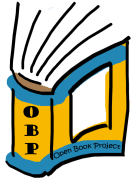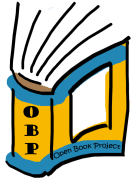- Multimedia Website Design
-
- Implement basic design patterns including the following layout
elements: alignment, proximity, repetition, contrast.
- Discuss and select effective color schemes for websites targeted to
specific populations.
- Discuss and implement an appropriate typography for web sites targeted
to specific populations.
- Understand, design, and implement effective user interfaces and
navigation schemes.
- Discuss and demonstrate complience with web accessibility guidelines.
- Site Creation
-
- Set HTML/XHTML version.
- Set Head Content and meta tags.
- Set text.
- Set up lists.
- Set links and navigation.
- Embed images.
- Set up tables.
- Set up forms.
- Add CSS styling.
- Embed an audio object in a web page.
- Embed a video object in a web page.
- Graphics Creation and Manipulation
-
- Describe several graphical file types (gif, jpg, png, svg, etc.) and
when their usage is appropriate.
- Identify and describe copyright issues.
- Create and use one or more bitmap objects which include varying
features such as color, text, fills, and strokes.
- Create and use one or more vector objects which include varying
features such as color, text, fills, and strokes.
- Animation
-
- List and describe various animation schemes, including Flash, Animated
Gifs, and Javascript / HTML5.
- Create two or more animations which include coloration, text, the
concept of a timeline, sound, and buttons with actions.