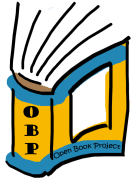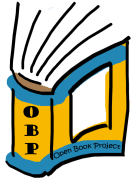- Development Environment
-
- Use a unix command line interface (CLI) to manage files and
directories.
- Edit text files with vi.
- Log-on to a remote server and move files between the remote and local
machine using
ssh and scp.
- HTML
-
- List the components of a minimal html page that passes w3c validation.
- Use http://validator.w3.org to check web pages for correct syntax.
- Interpret syntax checker error and warning messages and make
corrections accordingly.
- Correctly use the <title></title> tag for document
identification.
- Use heading tags to label sections and subsections of a web page.
- Create syntactically correct ordered, unordered, and definition lists.
- Demonstrate an understanding of the difference between block level and
inline tags.
- Correctly use <pre></pre> tags for preformatted text.
- Use <strong></strong>, <b></b>,
<em></em>, <i></i>, <q></q>,
<code></code>, <kbd></kbd>,
<sup></sup>, <sub></sub>, and
<button></button> elements appropriately.
- Use object elements <br> and <hr> to insert line breaks and
horizontal lines.
- Use the <img> tag to insert images into a web page.
- Use anchor tags (<a></a>) with hypertext references to
create links between documents.
- Recognize and use special characters for displaying <, >, and
& for marking up html source examples.
- Use <table></table>, <tr></tr>,
<th></th>, and <td></td> tags to create tables.
- Use the new html 5
<header></header>, <footer></footer>,
<nav></nav>, and <section></section> elements in
a semantically appropriate way.
- CSS Concepts
-
- Recognize selectors, declaration blocks, declarations, and
property-value pairs in a style sheet.
- Create syntactically correct styles and validate style sheets using
the w3c CSS syntax checker.
- Use an internal style sheet to style an individual web page.
- Use an external style sheet to style multiple web pages.
- Use inline styles and <span></span> tags to style
individual document elements.
- Use <div></div> tags to create styles that act on a section
(division) of a document.
- Use the CSS list-style-type property to customize lists.
- Use
:link, :visted, :hover,
and :active pseudo-classes to style anchor elements.
- Use group selectors to style a group of elements.
- Use class and id selectors to localize styles.
- Use descendent selectors to style elements with specified nesting.
- Use child selectors to style child elements.
- Use adjacent sibling selectors to style adjacent elements.
- Use the universal selector (
*) both alone or as part of
a decendant selector.
- CSS Design
-
- Use
color and background-color properties
with keyword, hexidecimal, and rgb values to color page elements containing
text.
- Use the
text-align property to align text elements.
- Use
font-family, font-style, and
font-weight properties to style text.
- Use the
font-size property with keyword, pixel, percent,
and em values to specify text size.
- Use
text-transform, font-varient, and
text-decoration properties to alter the display of text.
- Demonstrate an understanding of the CSS box model by using
margins, borders, and padding effectively.
- Use the
float property to arrange elements on a page.
- Mathematics
-
- Read and write numbers in hexadecimal notation.
- Use ems and percentages to set the
font-size property.
- Describe the effect that inheritance of the
font-size property has on nested lists.