
Using Django in a
Virtual Environment
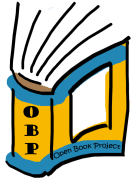

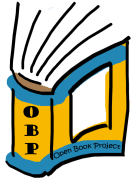
$ sudo aptitude install python-virtualenv for virtualenv
support, including pip.$ sudo aptitude install python-dev if you want support for C
modules.
We recommend one virtual environment for each app, and putting virtual
environment inside the project directory. Note that with a default Ubuntu
configuration, information on the user and working directory
(user@path) will display between to the left of the prompt
($).
$ mkdir mydjangoapp$ cd mydjangoapp$ virtualenv --no-site-packages mydjangoappvenv$ source mydjangoappvenv/bin/activate(mydjangoappvenv)$ pip install django(mydjangoappvenv)$ cd ../(mydjangoappvenv)$ django-admin.py mydjangoapp mydjangoapp
By keeping each Django project in its own virtual environment, you can easily create a text file containing the Python package requirements for it. Here's how: from within the virtual environment for which you want a requirements file, run:
(mydjangoappvenv)$ pip freeze > requirements.txt
You can use this file to install all the packages you need in a new virtual environment:
(mynewdjangoappvenv)$ pip install -r requirements.txt