
Open Book Project
Configuring Ubuntu 12.04
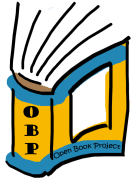

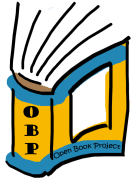
All of the materials in this course have been developed and tested on the Ubuntu GNU/Linux operating system. This document has instructions for modifying the base installation for use with this course.
Configuration changes are cumulative, starting with a default Ubuntu 12.04
(Precise Pandolin
) install and the first unit in the course and
proceeding in order through the units.
From an account with administration privileges, run the following command from a terminal:
sudo aptitude install vim tree
This will install the full command-line version of
Vim (only the
vim-tiny package is installed by default) and the tree program.
The full vim is required to enable color syntax highlighting and other
configuration options. The tree program displays a tree structure
view of the file system in a terminal.