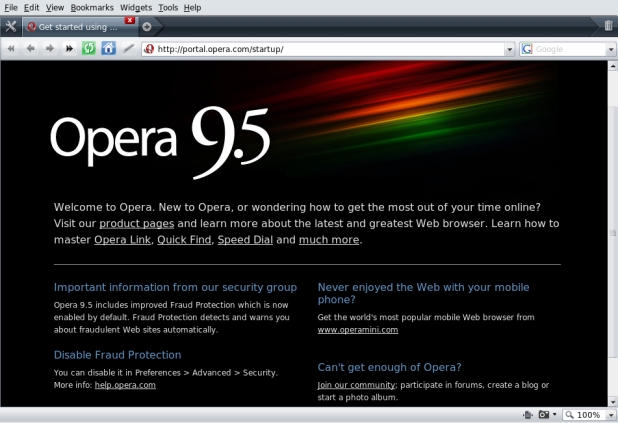Web Browsers¶
Introduction¶
A web browser is a software application which enables a user to display and interact with text, images, videos, music, and other information that could be on a website. Text and images on a web page can contain hyperlinks to other web pages at the same or different website. Web browsers allow a user to quickly and easily access information provided on many web pages at many websites by traversing these links. Web browsers format HTML information for display so the appearance of a web page many differ between browsers.
Protocols and Standards¶
Web browsers communicated with web servers primarily using HTTP (hypertext transfer protocol) to fetch web pages. HTTP allows web browsers to submit information to web servers as well as fetch web pages from them. Pages are identified by means of a URL (uniform resource locater), which is treated as an address, beginning with “http://” for HTTP access.
The file format for a web page is usually HTML (hyper-text markup language) and is identified in the HTTP protocol. Most web browsers also support a variety of additional formats, such as JPEG, PNG, and GIF image formats, and can be extended to support more through the use of plugins. The combination of HTTP content type and URL protocol specification allows web page designers to embed images, animations, video, sound, and streaming media into a web page, or to make them accessible through the web page.
Popular Browsers¶
Firefox¶
Firefox is a very popular web browser. One of the great things about Firefox is that it is supported on all different OSs. Firefox is also open source which makes its support group a very large community of open source developers. Firefox is also known for its vast range of plugins/add-ons that let the user customize in a variety of ways. Firefox is a product of the Mozilla Foundation. The latest version of Firefox is Firefox 3.
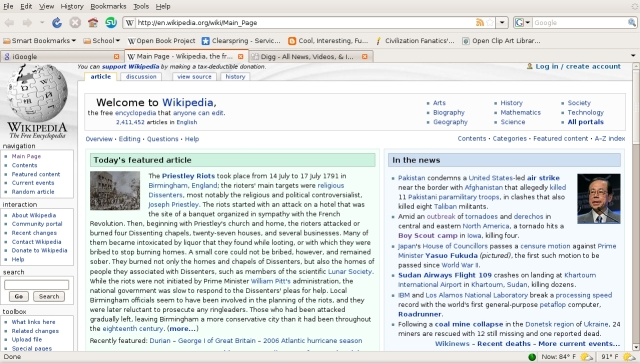
Some of Firefox’s most prominant features include: tabbed browsing, a spell checker, incremental find, live bookmarking, a download manager, and an integrated search system that uses the user’s favorite search engine. Like mentioned before, one of the best things about Firefox is its vast amount of plugins/add-ons. Some of the most popular include NoScript (script blocker), FoxyTunes (controls music players), Adblock Plus (ad blocker), StumbleUpon (website discovery), DownThemAll! (download functions), and Web Developer (web tools).
Internet Explorer¶
Internet Explorer (IE - created by Microsoft) is a very prominant web browser for the Windows OS. IE is the most popular web browser. It comes pre-installed on all Windows computers. The latest version of IE is IE7 with IE8 in beta. IE was designed to view a broad range of web pages and to provide certain features within the OS.
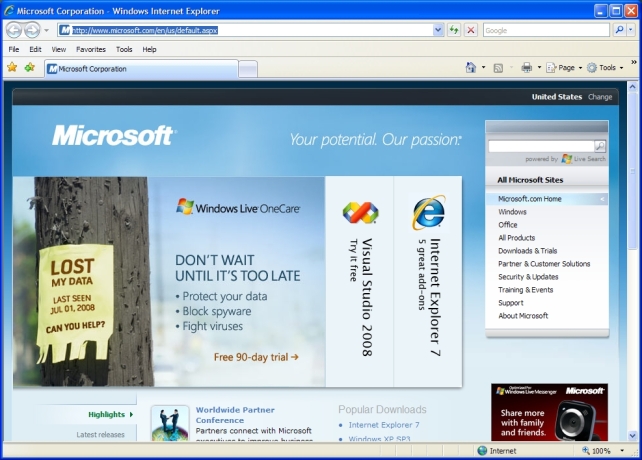
IE almost fully supports HTML 4.01, CSS Level 1, XML 1.0, and DOM Level 1. It has introduced a number of proprietary extensions to many of the standards. This has resulted in a number of web pages that can only be viewed properly using IE. It has been subject to many security vulnerabilities just like Windows has. Much of the spyware, adware, and viruses across the Internet are made possible by exploitable bugs and flaws in the security architecture of IE. These are were drive-by downloads come into play (see computer security lesson for more details on that).
Others¶
Safari (created by Apple) is a very popular web browser among Apple computers. Safari is also the native browser on the iPhone and iPod touch. Safari is available for Windows, but has not reached a very high level of Windows users since. In May 2008 Safari controlled 6.25% of marketshare among all web browsers.
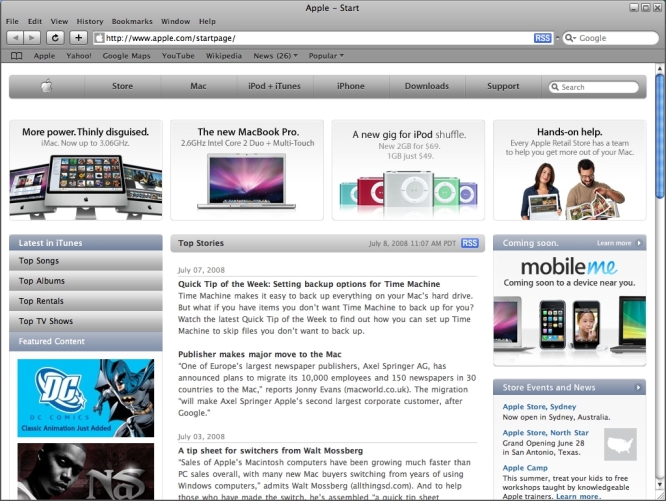
Opera (created by the Opera Software company) is another fairly popular web browser. It handles common Internet-related tasks. Opera also includes features such as tabbed browsing, page zooming, mouse gestures, and an integrated download manager. Its security features include phishing and malware protection, strong encryption when browsing secure web sites, and the ability to easily delete private data such as cookies and browsing history. Opera runs on Windows, OS X, and Linux.